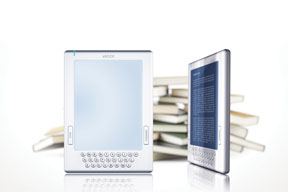Inbox Anarchy – Getting a Grip on Email Organization
By Joyce Wilde
Love it or hate it, email is here to stay. Many of us, if not most of us, probably use it every day. And while it’s a great way to stay in touch with friends and family and run business operations, organizing email can be a daunting task. If you’re struggling to get a grip on the chaos that fills your inbox, you’re certainly not alone. With a little self discipline and some elbow grease, you can learn to manage the mayhem, becoming a more efficient communicator along the way.
The Short List
It can be intimidating to log into your email account and find a seemingly unending list of messages staring you in the face. Nobody wants to deal with that kind of mess. The goal is to dive in and chop things down to a short list that’s much easier to sort through.
D is for Delete
Your first step should be to become best friends with your “Delete” key. Many people tend to take on a pack rat mentality and hesitate deleting rather insignificant emails because they’re afraid they might need them later. But how often do you end up going back to those messages for anything? Most times, all they do is clog up your hard drive with online promotions, social network updates and other clutter. As you scan through your messages, always ask yourself, “Will I need this later?” If the answer is “no,” delete it. Make informed decisions, but don’t feel obligated to hang onto every little piece of digital communication that sails into your inbox.
The Yes or No Answer
Next, you should reply to emails that only require a brief response. Simple questions that need little more than “yes” or “no” answers should be sent on down the information highway pronto. There’s no reason to put these aside until later when each one involves only a second or two of your time. The same goes with anything that merely needs to be forwarded on to someone else or anything with a file that just needs to be downloaded to your hard drive. These are quick tasks you can knock out to make that list even smaller.
Evite Mania
Finally, find emails that contain invitations to upcoming events and special occasions. Open these emails and mark the dates and times down in whatever calendar you like to use. Don’t hold event details in your head with the idea that you’ll put them down later. If you forget, it will only create more stress. After recording the event and printing it for reference if necessary, delete it! There’s no need for you to hang onto an email that’s logged and on paper for future review.
Files and Folders
Now that you’re down to a more manageable list of nothing but actionable items, you’re ready to start setting up your directory of subject folders. Just like a traditional filing cabinet, email folders help to keep your information organized by sorting each individual email into a specifically marked index of your choosing. Unlike its real world equivalent though, digital folders require only a click of your mouse and a simple drag and drop for filing, making them a snap for organizing data. Start by creating separate folders within your inbox. Put meaningful thought into the process and label them clearly: Personal, Work, Bills, etc. Within these, you can create sub-folders if you’d like to make things more specific. For example, within the “Bills” folder, you can create sub-folders for “Mortgage” or “Car Payment” to keep any one folder from getting too big. Keep in mind that unless you have an inordinate amount of emails in any specific folder category, it’s always best to keep sub-folders to a minimum.
Folders can also help to prioritize emails if you’re feeling overwhelmed by a huge list of files that all require a response or review. Create dedicated folders to help you sort through these important messages in a concise manner. You can name these folders with designations such as “1 READ THESE” or “1 RESEARCH THESE.” The use of the number “1” at the start will place the folder at the top of your alphabetical list, where it will be easily visible. Most importantly, make sure you schedule a time to return to these emails. Things can become “out of sight, out of mind” when you don’t have that visual cue of seeing them front and center each day. If you need help, send yourself an email reminder to check your folders and keep it visible in your inbox.
Response Time
Your list has been trimmed down. Your folders are up and ready to receive their messages. Now, you are finally set to do what you came here to do: start answering the emails you have left. If there are messages that you know will require a long response, take a moment to fire off a quick reply just to touch base and let them know you will give a more detailed response later. Once you’ve gone through these, take the time to respond to all other messages. Give each one its proper attention, then once you have mailed off your reply, either delete it or file it away immediately in one of the folders you have already set up. If you want to, you can even categorize your “Sent Mail” into its own set of folders, which will keep this part of your email from becoming another huge list.
If you still want to make sure certain emails within your folders receive their proper attention, “flag” individual emails to highlight their importance. Each email message in your inbox should have a small flag or similar icon or checkbox next to it. By marking this, you have noted the email as significant, moving it to the top of your list and making it easier to find later. Some programs even let you color code emails by sender, subject or other categories. Check in your email’s “Settings” menu to see what kind of options and variations your carrier provides.
Remember, as you work through sorting out your email, keep focused and have patience. To make sure things stay organized, return to your inbox on a regular basis and carry out these same steps so nothing gets lost in the shuffle. Don’t overlook the importance of the “ponder factor,” as sometimes things will need to sit in your inbox until you can focus on what you want to do with them, and that’s okay. Just make sure that list doesn’t start getting too long again. Respond to your messages, file them away, and you’ll soon find your inbox won’t be such a scary place.
SIDEBAR
Email Etiquette
Even though we live in an electronic age, manners are timeless. We would all benefit from a little more attention to “good form” in our email correspondence. Here are some tips you can follow to always keep things polite and respectful.
- When emailing someone for the first time or someone you haven’t emailed in a while, start off with a pleasant greeting. This will keep the message from feeling abrupt or cold.
- Try not to ramble. Stay focused on the message’s intended purpose.
- Keep the tone personal by always including the person’s name at the beginning of the email.
- Choose a word of farewell such as “thanks” or “regards” to avoid a sudden ending.
- Sign the email with your name or initials for that same personal touch.
Wising Up Your Smartphone – Virtual Vaccines for Virtual Viruses
By Chad Felix
Almost unbelievably so, it was sleepy and simple ‘92 that saw the very first smartphone: the IBM Simon. Although it was primarily a master of basic functions, Simon didn’t differ all that much from your typical smartphone of today–he made calls, accessed a daily calendar and an address book. He even provided a calculator, notepad, e-mail access and games. Perhaps most astounding of all: Simon had a touch screen.
But this was some nineteen years ago now, and the digital landscape has, as we all know, changed a great deal. Smartphones have grown into sleek, sophisticated, mini computers, and the Internet is wilder both socially and financially. Additionally, the devices have gone from playthings of the opulent (the IBM Simon originally retailed at $899) to the norm of the Everyman. The downside? As our mobile phones continue to advance, hackers will inevitably do more and more to break into them. Here’s to wising up your smartphone and protecting your information, even on the go.
Basic Training
Perhaps the first step to protecting your smartphone is to understand what you’ve got. First and foremost, a smartphone is a mobile device that combines the functionality of a personal digital assistant (PDA) with a cellular phone. Features include, but are certainly not limited to Internet connectivity with at least basic web browsing; a high resolution screen; easy e-mail access; GPS; music listening and video viewing; a plethora of applications, etc. Like your home computer or laptop, smartphones run on an operating system, or an OS, the most common being Apple iOS (iPhone), Android and RIM (Blackberry).
In the other corner awaits malicious software, a.k.a. malware. Encompassing nearly all that is cautioned against on the web–from Trojan Horses to adware to viruses and more–malware is defined not necessarily by what it does, but by its creator’s intent, that is, to achieve unauthorized access to your personal information. As smartphones are, in effect, computers that fit inside your purse or pocket, the threats are largely the same as on your home computer.
The Stakes
Over the course of the past few years, the cellular phone has gone from an “emergencies only” convenience to a “can’t leave home without it” accessory, and at some point in that transition, social media changed the world. The evidence of this transition is all over your smartphone in photos, videos, applications, e-mails, tweets, GPS history…and the list goes on. All of this sensitive personal information is at risk when malware strikes. Above and beyond this type of data, there is, of course, your financial information. At its mildest, your smartphone is linked to your finances via your cell phone provider. More extreme cases tie your phone up with various bank accounts, web retailers such as iTunes, and application stores. Certain malware can even tap into your phone and make premium rate calls and text messages, driving up your bill to a shocking figure. This is not to say that this information is open and waiting for the taking; any number of security measures, policies, passwords and the like stand between strangers and your identity. But these hackers are smart, determined people. Thankfully, outmaneuvering them isn’t all that difficult.
Preventative Action
McAfee, a longtime leader in the computer security game, attests that smartphone malware doesn’t come just from e-mails and web browsing. They can also be acquired through bad applications, call history, phone transcriptions and even text messages. Unfortunately, pinpointing the origins and warpath of a single virus is quite difficult. Because smartphones use a variety of operating systems, malware is equally as diverse. Each virus is designed to infiltrate a specific phone in a specific way.
Choose Your OS Wisely
Part of smartphone security comes from selecting an OS. For years Apple has been increasing in popularity, and not only for its good looks. Apple’s OS is among the most secure, and the iPhone is no different. Similarly, Blackberry has publicly stated that no additional virus protection is needed for their users. It’s a bold statement, but one that has served them well because of the evident truth of it. Google’s OS, Android, is notably less secure in order to be more accommodating to application developers. This means more apps, with the small possibility of a few more headaches.
Antivirus Software
For the most determined of us, there is dedicated antivirus software on the market. Among the many available is Symantec’s Norton Smartphone Security, McAfee Mobile Security for Enterprise, ESET Mobile Antivirus and Kaspersky Mobile Security. These applications/programs provide malware protection as well as spam protection and anti-spyware features. They can all be downloaded from the Web with relative ease, and the few minutes it takes might just mean the difference between safe browsing and identity theft.
When it comes down to the details, protecting your phone isn’t much different than protecting your computer. We all know by now what e-mails to trash and what sites to stay away from. And while we are many years ahead of ‘92’s Simon, and the Internet will continue to be wild, we don’t have to become victims. Use your best sense, and the information superhighway will be safely in the palm of your hand.
Wising Up Your Smartphone
Virtual Vaccines for Virtual Viruses
By Chad Felix
Almost unbelievably so, it was sleepy and simple ‘92 that saw the very first smartphone: the IBM Simon. Although it was primarily a master of basic functions, Simon didn’t differ all that much from your typical smartphone of today–he made calls, accessed a daily calendar and an address book. He even provided a calculator, notepad, e-mail access and games. Perhaps most astounding of all: Simon had a touch screen.
But this was some nineteen years ago now, and the digital landscape has, as we all know, changed a great deal. Smartphones have grown into sleek, sophisticated, mini computers, and the Internet is wilder both socially and financially. Additionally, the devices have gone from playthings of the opulent (the IBM Simon originally retailed at $899) to the norm of the Everyman. The downside? As our mobile phones continue to advance, hackers will inevitably do more and more to break into them. Here’s to wising up your smartphone and protecting your information, even on the go.
Basic Training
Perhaps the first step to protecting your smartphone is to understand what you’ve got. First and foremost, a smartphone is a mobile device that combines the functionality of a personal digital assistant (PDA) with a cellular phone. Features include, but are certainly not limited to Internet connectivity with at least basic web browsing; a high resolution screen; easy e-mail access; GPS; music listening and video viewing; a plethora of applications, etc. Like your home computer or laptop, smartphones run on an operating system, or an OS, the most common being Apple iOS (iPhone), Android and RIM (Blackberry).
In the other corner awaits malicious software, a.k.a. malware. Encompassing nearly all that is cautioned against on the web–from Trojan Horses to adware to viruses and more–malware is defined not necessarily by what it does, but by its creator’s intent, that is, to achieve unauthorized access to your personal information. As smartphones are, in effect, computers that fit inside your purse or pocket, the threats are largely the same as on your home computer.
The Stakes
Over the course of the past few years, the cellular phone has gone from an “emergencies only” convenience to a “can’t leave home without it” accessory, and at some point in that transition, social media changed the world. The evidence of this transition is all over your smartphone in photos, videos, applications, e-mails, tweets, GPS history…and the list goes on. All of this sensitive personal information is at risk when malware strikes. Above and beyond this type of data, there is, of course, your financial information. At its mildest, your smartphone is linked to your finances via your cell phone provider. More extreme cases tie your phone up with various bank accounts, web retailers such as iTunes, and application stores. Certain malware can even tap into your phone and make premium rate calls and text messages, driving up your bill to a shocking figure. This is not to say that this information is open and waiting for the taking; any number of security measures, policies, passwords and the like stand between strangers and your identity. But these hackers are smart, determined people. Thankfully, outmaneuvering them isn’t all that difficult.
Preventative Action
McAfee, a longtime leader in the computer security game, attests that smartphone malware doesn’t come just from e-mails and web browsing. They can also be acquired through bad applications, call history, phone transcriptions and even text messages. Unfortunately, pinpointing the origins and warpath of a single virus is quite difficult. Because smartphones use a variety of operating systems, malware is equally as diverse. Each virus is designed to infiltrate a specific phone in a specific way.
Choose Your OS Wisely
Part of smartphone security comes from selecting an OS. For years Apple has been increasing in popularity, and not only for its good looks. Apple’s OS is among the most secure, and the iPhone is no different. Similarly, Blackberry has publicly stated that no additional virus protection is needed for their users. It’s a bold statement, but one that has served them well because of the evident truth of it. Google’s OS, Android, is notably less secure in order to be more accommodating to application developers. This means more apps, with the small possibility of a few more headaches.
Antivirus Software
For the most determined of us, there is dedicated antivirus software on the market. Among the many available is Symantec’s Norton Smartphone Security, McAfee Mobile Security for Enterprise, ESET Mobile Antivirus and Kaspersky Mobile Security. These applications/programs provide malware protection as well as spam protection and anti-spyware features. They can all be downloaded from the Web with relative ease, and the few minutes it takes might just mean the difference between safe browsing and identity theft.
When it comes down to the details, protecting your phone isn’t much different than protecting your computer. We all know by now what e-mails to trash and what sites to stay away from. And while we are many years ahead of ‘92’s Simon, and the Internet will continue to be wild, we don’t have to become victims. Use your best sense, and the information superhighway will be safely in the palm of your hand.
Gizmos & Gadgets
Looking for the perfect gift for your plugged-in pal? Check out the latest techy gadgets for gifting…or keep them all for yourself.
Tank Bot by Desk Pets
Let the palm-sized mover navigate obstacles on its own, or take remote control via iPhone, iPad, iPod and Android. Makes interactive tank noises!
($24.99; Mydeskpets.com)
Headphones by Coloud
One size fits all headphones in fun colors and themes like Marvel comics, Betty Boop, Pop Icons, Hello Kitty, Spongebob, Star Wars and NHL.
($39.99; Coloud.com)
SportsCam by Swann
Capture all your sports action on this waterproof mini camera and DVR combo. Comes with attachments for easy mounting on bicycle handles and more.
($99; Swann.com)
iCade Arcade Cabinet by ThinkGeek
Slip your iPad into the cradle and rock those games old school with fully functioning joy stick and buttons.
($99.99; Thinkgeek.com)
Cushi by id America
Deck out your iPhone4 with cool, Cushi soft foam pads in a variety of colors and themes. ($11.99; id-case.com)
Smart Case for iPad2 by AViiQ
Protect your iPad2 in style. Covers are made with an anodized aluminum finish and a hard plastic trim in a variety of eye-catching colors.
($49.99; aviiq.com)
Portable Charging Station by AViiQ
Designed for the traveler who doesn’t want to spend time multi-tasking cables, this travel wallet and charging hub gives you the ability to charge 3+1 devices at once.
($79.99; aviiq.com)
Crayola Color Studio by Griffin
No-ink, no-mess digital stylus that acts as marker, crayon, pen and paintbrush to create fun works of art within the ColorStudio HD App.
($29.99; Griffintechnology.com)
Helo TC by Griffin
Easy-to-fly indoor RC helicopter you control with your iPhone, iPad or iPod touch.
($49.99; Griffintechnology.com)
Prank Packs by 30Watt
Need a way to gift your techy gadgets? Prank Packs are fake gift boxes that appear to contain ridiculous products from clueless companies. Good for a laugh, anyway.
($8; Prankpack.com)
An Ounce of Prevention – Playing Safe on the Social Network Scene
By Jessica Kennedy
Growing up, we were inundated with a number of fair warnings from our elders. Never talk to strangers, they said. Or take candy from them, or tell them where you live. And yet, more than 500 million active Facebook users, not to mention countless others on My Space, Twitter, Friendster and the like, log in daily to share all sorts of secrets and personal details on a very public forum. We admit our whereabouts by “checking-in” on Foursquare, accept friend requests from friends of friends and upload intimate photographs of our families and social activities.
It’s all in good fun, of course, but what happens when sketchy strangers turned sordid cybercriminals stalk your profile looking for ways to violate your privacy, bypass your security and take advantage of your information? It happens every day. At best, you wind up on a mass email list for illegal pharmaceuticals. At worst, accounts get hacked, identities get stolen, lives and credit lines are left in ruins. Sound scary? It is. But that doesn’t mean you have to turn off your Wi-Fi, cover your computer and just listen to your friends talk about the latest and greatest Twitter post. While there are no guarantees that your information is safe online, there are many ways you can amp up your security, maintain some level of privacy and still enjoy social media sites to the fullest.
Setting Up for Safety
Taking precautions when establishing a new presence on a social media site is your first line of defense. You’ll likely be asked for personal information like what school you graduated from, place of residence and phone number. Just because they ask doesn’t mean you have to answer truthfully. It’s only important that you remember what you entered in case they ask you to verify your information for security reasons. This measure alone could potentially protect you from being a victim of identity theft or worse.
If you’ve already set up an account, it’s not too late to change your address and delete your phone number. If a particular system won’t allow you to delete your number entirely, you should still be able to change it. Make one up, but remember it. A good alternative is to use your area code plus 123-4567, which seems to be accepted by most sites.
Don’t Tempt Fate
Passwords are like the keys to your house; never share them or make them too accessible. If you live at 1234 Main Street, for example, a poor choice in passwords would be “1234Main”. Consecutive numbers or letters, the names of pets or family members, and the commonly used “password” should also be avoided. Using at least one capital letter, one or two numbers, a symbol and eight to ten characters makes your password very difficult for someone to guess. Isn’t that right, sT3ph@n13? Create a different password for each site you use. This way, if someone is able to guess one account, your other accounts won’t be compromised. If your passwords are so intricate that even you can’t remember them, write them down and keep them somewhere away from your computer, but not in your purse or wallet, in the event that it gets stolen.
To further insure the security of your personal information, it is advisable to change your passwords once a month. This will make it very difficult for someone (or someone’s computer) to correctly guess your current password. If generating unique passwords every month gets too cumbersome and time consuming, try getting them from a password generator like Roboform.
On the Look Out
It is a sad reality that people out there spend a lot of time devising clever schemes to fool you into thinking you’re talking to a trustworthy source. For that very reason, it’s important to be vigilant and know how to identify and report schemes before you become a victim.
A Wolf in Sheep’s Clothing: Phishing
Created to mimic real sites–those of social media outlets, financial institutions, software distributers, etc.–phishing sites are designed to capture your personal information and/or install malicious software on your computer through various methods. One popular phishing scheme on Facebook is when a “friend” of yours makes a wall post about some great deal they received and suggests you click on the link to get the deal as well. Clicking on the link takes you to an obscure website where you’ll be asked to enter personal information. Don’t fall for it. Look for these tell tale signs of a phishing scheme:
- Poor Grammar and Spelling: Professional organizations have copy-editors that proofread messages for grammar; cyber criminals are notoriously bad spellers.
- Threats: Phishers attempt to convey a sense of urgency by threatening that your account will be blocked or closed if you don’t fill out a security form.
- Too Good to be True: If a message promises to give you a brand new, $600 iPad for free just for filling out a survey, you can bet money it’s a scam.
- Real-Looking Links: These links are designed to look legitimate, but often contain random extra letters, numbers or file extensions.
To verify whether or not a link is legitimate, place the cursor over the link but do not click on it. A small window will appear with the actual web address you are going to link to; if it doesn’t match the link printed in the email/message, do not open it.
If you see a phishing site, report it. Most social networking sites offer the option to “report this user”. If the message came from a friend, send them a private message alerting them that their account has been hacked. It only takes a moment of your time and could prevent you and others from having any personal information unknowingly and unwillingly shared.
Bad Company
They’re called “friends” for a reason. Know them before accepting a friend request. Anybody can set up a profile using anybody else’s photo and information, including hackers. If someone requests your friendship online and you’re not sure who it is, ask them how it is that you know one another. Check to see if you have “mutual friends” and ask those friends if they know the person. If you do accept a friend request from someone you think you know, and he or she starts uncharacteristically asking you for personal information or sending you spam messages, chances are they are not the person you thought they were. Drop ‘em like a hot potato.
Use Good Sense
Even more important than keeping your information safe is keeping yourself safe and your reputation intact. Mostly, this boils down to using common sense. If you don’t want your boss, teachers, co-workers, mother, father, grandma, etc. to see or read it, don’t post it. It can and will come back and bite your backside when you least expect it.
While sharing with real friends can be fun and safe, there is a point at which giving away too much can be dangerous. Take Gowalla and Foursquare’s “checking-in” feature, where you can tell everyone on your friend list precisely where you are and when. Surely it can be a great thing if you’re out with friends and want others to join you, but beware the dark side. If your address is on the internet somewhere, and it probably is (check out the county assessor’s page), mentioning that you’re away from home could be the green light for a burglary. Additionally ladies, if you’re out partying at 2 a.m., you might want to think twice about blasting your whereabouts all over the web; you really never know who’s peeking in on you and what kind of unsavory agenda they might have.
The online world of social media certainly has its pitfalls, but it doesn’t have to be overly frightening. Use Google or your favorite search engine to find out the latest news on current scams. Then, take it a step further and share it with your friends. Remember, an ounce of prevention can bring about more than a pound of cure; it can give you the privacy and the security you and your identity need to be safe and play nice on the social networking scene.
Jessica Kennedy is a social media expert who teaches a variety of classes on the subject in UNLV”s Continuing Education Department. She can be reached at jessica@cleandesignLV.com.
Home Entertainment in the Third Dimension – The Thoughtful 3D TV Buyer
By Chad Felix
It’s hardly breaking news that entertainment has proudly gone where no man has gone before–into the third dimension. The founding premise of even today’s chic hardware has been around for nearly a hundred years, with the first 3D imaging for cinema patent acknowledged back in 1936. The illusion comes from stereoscopic imaging, in which two images are presented simultaneously, each intended for either the left or right eye. Special glasses fuse the images together, thus creating the effect of three-dimensional depth. While the basic workings of the technology are simple enough to grasp, deciding if a 3D television is right for you can be a bit more complex.
In the Market
If you are already in the market for a high-end television, the 3D option is a worthy consideration. In many cases, 3D sets cost only a few hundred dollars more than a comparable “2D” television, and if history has taught us anything about technology, this price gap will decrease in the near future. Where they tend to stray monetarily is in the realm of eyewear and appropriate programming.
Cool Glasses
Anyone who’s been to a 3D movie lately probably noticed that 3D glasses have traveled far beyond the red and blue paper specs of our youth. Yet, while there is technology capable of presenting three-dimensional images without eyewear, it will be some time before it is made available on our home sets. In the meantime, you’ll have to choose between active and passive TV sets, each requiring different types of glasses with several pros and cons to consider.
More common to the home front is active 3D television, which makes use of battery powered glasses that generally cost between $50 and $200 dollars per pair. Your TV will likely come with only one pair, so if you have a four-person family, you’ll need to consider finances accordingly. These glasses are not generally universal; not only do active TVs require active glasses, most brands/makers of 3D sets require users to purchase their specific model of glasses. Because of the exclusive relationship between these glasses and the television, active setups experience no decrease in color or image quality; however, the frame rate is halved and may appear sluggish to those with a particularly keen eye. These models are available in many sizes from major manufacturers such as Samsung, Sony and Philips.
Passive 3D glasses more closely recall those cereal box prizes of yore, albeit more durable. They are battery free and substantially cheaper at as low as $5 a pair. Available in two types–polarized and anaglyph–they cause no frame rate concerns, but they do tend to compromise picture quality or restrict the positions from which you can adequately experience the 3D effect. For example, the 3D effect may not be as pronounced if you’re viewing from an angle. Comparatively, passive 3D sets are newer to the market and are currently offered by companies such as LG and Vizio.
Tip: 3D glasses are designed to be worn, as is necessary, over prescription glasses. Additionally, prescription glasses from top brands like Samsung and Oakley are now entering the market.
What’s On in 3D
What’s on, you ask? Well, everything, as 3D TVs aren’t only for three dimensional programming; they are fully functional “2D” televisions that offer both standard viewing and “converted to 3D” viewing. In other words, you can still watch 2D shows in 3D, but this “converted” viewing is notably less impressive than true 3D entertainment. For the full effect, avid 3D viewers will need to acquire a source from which to receive content. Most notable are Blu-Ray 3D DVDs and 3D television channels offered by Disc Network and Cox Communications. The market is far reaching, with channels that include the likes of ESPN, Discovery, Sony and IMAX, but you need not be a film or TV buff to get your money’s worth. Even the Playstation 3 gaming console is getting in on the action with the release of several 3D games within the year.
Narrowing Down the Selection
Right now, the Internet is your best resource for product reviews, customer testimonials and all other things 3D, so use it. Check out sites like www.best-3dtvs.com for some hardware reviews and other resources. Get the low down on current and forthcoming products, and prepare to discuss any further questions with a retailer. Heed reviews–there are plenty, both positive and negative–but most important of all is your own personal experience, so visit your local electronics store and see it all for yourself. Just don’t bring IMAX-sized expectations along! Part of the thrill of 3D in the theatres is the sheer size of the screen. A home experience will be less immersive simply because your television is not fifty feet tall.
Far from the days of comic books and pre-CGI productions, 3D imaging has grown up quite a bit, and regardless of one’s personal opinion of it, it seems like it’s here to stay. For some, this is a game changer; others may still be lukewarm. One thing is for certain: 3D will continue to enchant and dazzle us whether we’re on the town for a film’s world premiere or simply with family in the comfort of our own living room.
Meet the Readers – Between the Lines of E-Book Technology
By Chad Felix
Technology has habitually borrowed the things we love (friends, music, books, etc.) and returned them as something more manageable, more portable and more easily accessible to us. Like all of our most fundamental leisure activities, reading too is now relishing in the world of technological advancement, one fueled by the latest developments, forward-thinking features and intuitive design. Its latest recruit–the book–does not disappoint. Yes, with e-reader devices, our beloved little book is growing up.
E-Book Basic Training
E-readers are revolutionary in that they allow booklovers to access entire libraries of books, magazines, and newspapers in something the size of a trade paperback book. Furthermore, by utilizing 3G and Wi-Fi connections, these devices allow users to browse and purchase millions of titles wirelessly, and remarkably, this Internet accessibility does not incur a monthly fee or a yearly contract.
At the center of the e-reader is the e-book, a digitized version of a physical book. E-readers allow us to carry, store, read, notate, and highlight hundreds if not thousands of these e-books in the palm of our hand. At a lower price than physical copies (typically between $8 and $12, with literature that is categorized as public domain offered free), e-books save us money, space, and lessen our consumption of paper materials. Turn it on, wirelessly download the latest novel in minutes, and then read it, all in the comfort of your own home, on a road trip, or in your local coffee shop.
Fact: If you’re worried about your device breaking and losing all of your e-books, fear not; e-readers are designed to backup your purchases in a digital library.
Tech-E
Using patented e-Ink technology, e-readers provide a glare free and vivid reading surface to present an incredibly convincing replica of an actual paper page. This is where e-readers differ from cell phones and computers. While e-books can be viewed on laptops and many smart-phones, the oppressive glow of LCD screens and the small size of cell-phones provide inadequate reading situations that strain the eyes. These types of screens are also often burdened with glare that can make reading in the sunlight nearly impossible. With e-Ink technology, however, reading is as comfortable as ever. Pass the hours with literary adventure in the plane or prop up poolside and try it out for yourself; just don’t get it wet. Like all electronics, they don’t fare well in water.
E-readers do require an artificial light source for darker reading scenarios, but this trade-up from backlit screens is well worth it. Also, because of e-Ink technology, the battery life for these devices is incredibly impressive. While laptops and cell phones require an overnight charge at least, e-readers need only be charged once a week or even less. This is because the device only uses battery power when a reader is navigating or turning the page of an e-book.
Making the Connection
Most of these devices are available in Wi-Fi or 3G+Wi-Fi models. The necessity of one over the other really depends on the individual user. With Wi-Fi connections, readers can connect to the device’s shopping function only via Wi-Fi networks. Whether they are in coffee shops, libraries or your own home, these connections typically require a user name and a password. Wi-Fi only devices cost less, but with regard to connectivity, they are less versatile. At around fifty dollars more, 3G devices boast a connection similar to that of smart phones, that is, anywhere the 3G provider covers, you are connected. If you plan to do most of your book shopping from your home, and you already have a wireless provider, the Wi-Fi model is for you. Plan on traveling and shopping on the go? The 3G device is the more preferable of the two.
Products to Ponder
Have trouble shopping for the bookworm in your life? Or maybe you are running out of shelf space? Consider the devices that will undoubtedly be all the rage this season.
The Veteran – Kindle (Wi-Fi: $139, 3G+Wi-Fi: $189)
Mention e-readers, and most people will think first of Amazon’s Kindle device. Originally released in 2007, Kindle has seen four incarnations, the latest of which was released in July of this year (Kindle DX). The device holds 3,500 books, weighs 8.7 ounces, and is 1/3 of an inch thick. Kindle also boasts a “read-to-me” feature that can read English-language content aloud to you. E-books for the Kindle are purchased via Amazon.com’s library of over 700,000 books. Downloading on Kindle is fast and simple; books are available to read just 60 seconds after they are purchased. For more information, visit Kindle.com
The New Kid – Nook (Wi-Fi: $149, 3G+Wi-Fi: $199)
Developed by Barnes & Noble Booksellers, the Nook device is comparable to Amazon’s Kindle in most respects. The device holds a competitive 1,500 books right out of the box, weighs about 12 ounces, and is only a half an inch thick. The major differences between the two? Nook features two screens instead of one. The top screen is an e-Ink screen, and the bottom is a backlit touch screen used exclusively for navigation. E-books are purchased through Barnes & Noble’s online bookstore, providing access to over one million titles that can be downloaded directly to the device or transferred from a home computer or laptop. Nook also provides a feature that allows readers to lend their favorite e-books to friends and family for 14 days at a time. After this two week period, the e-book returns automatically to your library unscathed. Because Nook is developed by Barnes & Noble, Nook users have a local resource that can handle all of your concerns. Have technical questions about your device? Want exclusive coupons? Just head to your local Barnes & Noble Bookseller or head to Nook.com.
The Overachiever – The iPad ($499-$829)
Looking for something more than just an e-reader? The iPad is probably more up your alley. This device boasts a similarly extensive array of e-reading possibilities while also offering a whole lot more. What consumers find in an iPad is essentially a large iPhone with all the trimmings. Because iPad is not exclusively an e-reader, it does not utilize e-Ink technology; the screen is backlit. This is important to note, as serious readers will likely find the LCD screen uncomfortable for longer reading sessions. However, if you are feeling more ambitious and do not seek a designated reading device, the iPad is pretty hard to beat. For more information, visit Apple.com.
By its sleek design, long-term financial incentive, present environmental concern and a hard to argue with convenience, this new incarnation of the book is one that is very likely to stick. Design and features aside, at the heart of these devices is the book. So what’s not to love?
Great E-Reads Make Great Gifts
Freedom, by Jonathan Franzen
The gentrified new of an old St. Paul, Walter Berglund bikes to work every day; Sally Berglund shops organic and helps out around the neighborhood. But their children grow up to forsake them for other politics, other love and money. Subtly seductive, quietly addictive, and remarkably accurate in its aim, Freedom is Franzen’s testament to the complexity and humor of contemporary American life.
The Girl Who Kicked the Hornet’s Nest, by Stieg Larsson
The alleged final outing of Swedish writer Stieg Larsson’s Millennium trilogy is here. The Girl Who Kicked the Hornet’s Nest successfully closes the posthumously released series with all of the excitement and intrigue that has made its predecessors so well loved by crime drama readers the world over. For current fans of the series, this gift cannot be beat. For new fans, check out the first two books in the series: The Girl with the Dragon Tattoo and The Girl Who Played with Fire.
Medium Raw, by Anthony Bourdain
Anthony Bourdain. He’s recklessly outspoken and unnervingly self-effacing, wildly passionate and relentlessly skeptical. Yes, all that we’ve come to expect from the everyman of gastronomy is present in Medium Raw: the fearless ousting of food world staples; his continuing befuddlement with his own success and plenty of what he lovingly refers to as “food porn”. Foodies, travel bugs and culture vultures alike are sure to find something to appreciate in this entertaining, occasionally insightful romp through his delicious, wild and magical life.
Smart Phone Smarts
Fine-Tuning Your App Awareness
By Ashlee Verba
Okay…we know “there’s an app for that,” but what exactly is an app? We’ve been hearing the phrase since the release of the iPhone, but apps are still a relatively new and developing technology. For those who are completely unfamiliar with the term and/or function, “app” stands for application, which is a downloadable program for Internet-capable cell phones, specifically iPhone, BlackBerry and some Palm models. Aimed at both fun and functionality, apps provide quick, anywhere access to navigational tools, eBooks, games, stock tickers, Web pages and much more. To the not-so-tech-savvy, the prospect of joining yet another techy revolution may seem unattractive, at best, but in all actuality, apps are simple to download, user-friendly and can truly make one’s life easier. Here’s a crash course on how to get app-happy and stay that way.

Apps for All
There really is an app for everything. Need a quick recipe? Consult a chef application that can not only walk you through that Asian Salmon recipe, but can automatically add necessary ingredients to your shopping list, too. Lost in New York City? A navigation app can give you step-by-step directions for finding the subway that will get you where you want to go. For those who love Star Wars, the Light Saber app is great fun. Flick your phone down to release the colored light beam and listen to the “wherrr” “whaa” as you move your pseudo-saber like a Jedi. The Fake Call app allows you to create a fake contact and have “them” call you on-demand, perfect for interrupting your co-worker’s story about her infamous fruit ambrosia.
No doubt one or many apps will sound appealing to you, but there are a few things you might want to know before you jump head first onto the app-wagon. For starters, apps are device-specific, meaning that iPhone apps are only for the iPhone and BlackBerry apps are intended for BlackBerry phones. Depending on where you download from and what you want, the cost of an application can range from free to $30. (A few insanely advanced apps can cost quite a bit more.) To avoid wasting time and money, make sure you’re downloading for the right smart phone before you buy.
App-rehensions
Like all new technologies, users and programmers are learning that apps have glitches worth being wary about. The main concern with apps right now is the idea that they may be doubling as spyware, meaning they “phone home” with certain demographic information. The company getting the most flack for this right now is Pinch Media, Inc. Pinch apps give users the option to allow the company to use their geographic information to create statistics for Pinch. However, the user is not asked just once. It is a repeated question that essentially annoys the user into submission. Once the user finally hits “Allow”, the app then transfers that user’s geographical location to Pinch Media every single time the app is launched.
Doesn’t sound like too big of a deal, right? It wouldn’t be if that were all the information they got. If the phone is registered with Facebook or any other networking site, the app developer may be getting more than you agreed to, like your age, sex and birthday. Though it sounds like an intentional scam, Pinch is a reputable company whose intentions are only to analyze, which is why Apple still allows Pinch Media to upload applications to their app store. Since there aren’t any official tips on how to avoid a Pinch app in your phone, the best advice would be to always hit “Don’t Allow” when prompted with any question while running an app. If the program continues to pester you, uninstall the application.
Deletion Downers
Here’s another issue that’s got some users fired up: In the fine print, phone corporations reserve the right to veto and/or remotely delete apps from your phone at their discretion. This is usually done after a glitch is found, but sometimes the company doesn’t even need a glitch. Apple, for example, rejected an app called Eucalyptus because it contained the eBook The Kama Sutra, which Apple deemed to have “objectionable content.” The same issue occurred when unauthorized dealers released George Orwell’s 1984 in the app store. Both apps have since been re-admitted into the online store, but not before they were deleted from user’s phones. Though there’s truly no way to tell which apps companies will consider unacceptable, you can avoid the deletion of data from your phone by asking yourself if it could be potentially offensive to anyone before downloading it. If the answer is yes, you may want to skip it for the time being; or go old school and opt for a hard copy instead.
Third Party Threats
Any ol’ user can create and submit apps for download. Because they aren’t created by the actual software company, these “third party” apps can, in some cases, become an electronic nightmare. Apple does approve of and sell many third party apps in their online store; it’s the third party Web sites that require you to key a “jailbreak” code into your phone before downloading their apps that can be troublesome. CYDIA, for example, is a Web site that offers countless third party applications, but is NOT endorsed or sponsored by any smart phone provider, and therefore not scrutinized for inappropriate content or glitches. While it might be tempting to “jailbreak” your phone, some users have reported lost memory and data as well as depleted battery power after downloading in this manner. Use caution when downloading off of Web sites other than Apple (www.apple.com), BlackBerry (www.blackberry.com) or Palm (www.palm.com). Think Napster versus iTunes; would you rather download applications directly through Apple or try your luck with a random dot-com? You paid good money for that smart phone, always try to go with the more reputable site.
If you’re simply not the trusting type, Swebapps.com is an affordable alternative, allowing you to create your own app either for business or pleasure. Swebapps offers a few advantageous options such as AppTracker, which allows you to track and analyze data related to your app, like how many times it’s been downloaded and which buttons are used most.
Overall, apps most definitely have good intentions and purpose–there are just a few kinks that need to be worked out. But if you’re curious, shop around. With thousands of apps on the market, you’re sure to find at least one to serve some specific need. If only there were a guide to picking your perfect program…is there an app for that?
Top Tens
Although Apple’s AppStore offers thousands of applications, here’s a list of Time Magazine’s Top 10 Apps of 2008:
• Pandora Internet Radio: Music site that streams music it thinks you would like based on your already-built playlist.
• Around Me: Uses geo-location to locate you and places around you (gas stations, restaurants, hospitals, etc.).
• AP Mobile News Network: Essentially delivers all things reported in the news.
• Ocarina: A playable imitation of the ancient flute-like instrument.
• Wikipanion: Wikipedia made iPhone-friendly.
• Adrenaline Pool Lite: A virtual pool table.
• Instapaper: Consolidates bookmarked Internet articles that you are interested in but didn’t have time to read.
• NetNewsWire: An RSS reader–basically, a subscription to a Web page that automatically updates on your phone when the site does.
• iTalk: Voice recorder with options. (Perfect for journalists.)
Fake Calls: Allows you to enter a fake contact into your phone and have it call you on-demand.